How to download the files¶
If you have successfully signed in, you would see the files you received. You can download the files by clicking the filename.
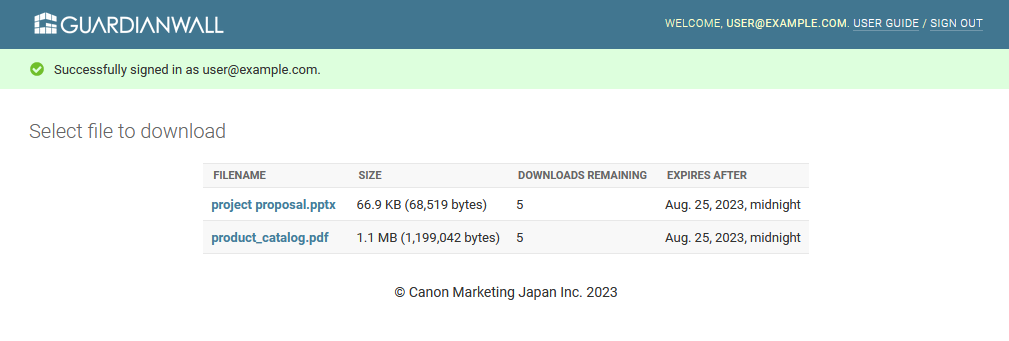
Item |
Description |
|---|---|
Filename |
Please click the filename to download the file. |
Downloads remaining |
You can download the file up to number of times. If the remaining number of times is not displayed, there is no download limit. |
Expires after |
The file will be unpublished on this date. If the date is not displayed, the file will never be unpublished. |
Sign out |
Click “Sign out” to sign out from this site. By closing the browser without signing out, you could retain the authentication for a certain period of days. |
Note
If you see “File not found” message, check the causes and workarounds from below.
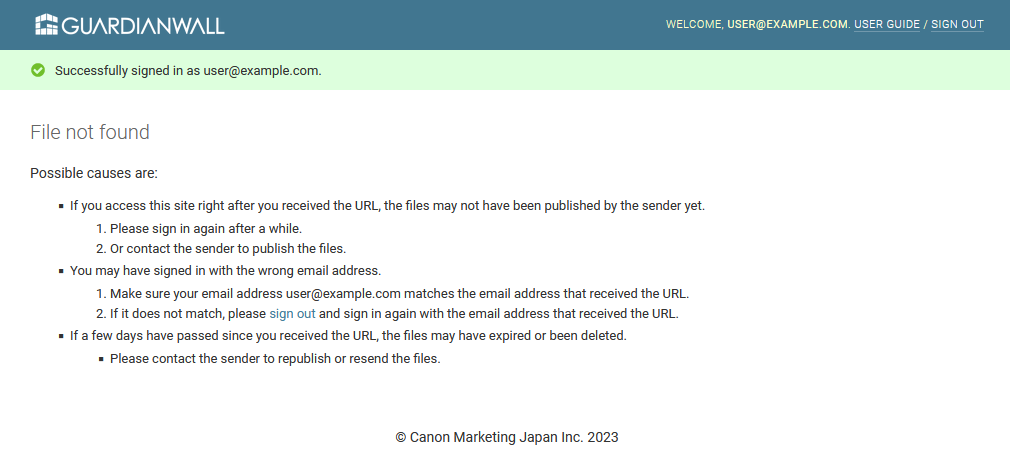
Cause |
Workaround |
|---|---|
The files may not have been published by the sender. |
|
You have not signed in with the email address that received the URL. |
You need to sign in with the email address that received the URL. Click “Sign out” and sign in again. |
The files may have expired or been deleted. |
If you accessed the URL a few days after you received, please contact the sender to republish or resend the files. |